New Games
Real Simulator Monster Truck
Introduction to Real Simulator Monster Truck: A Thrilling Ride
The Real Simulator Monster Truck game offers players the chance to experience the thrill and excitement of driving a massive monster truck through challenging terrains and obstacles. Whether you’re a fan of motorsports or just enjoy high-octane gameplay, this simulator delivers a combination of realistic physics, intense action, and adrenaline-pumping fun.
In this article, we’ll dive into the details of Real Simulator Monster Truck, explain how to play, and offer tips and tricks to help you master the game. Let’s get started!
What is Real Simulator Monster Truck?
Real Simulator Monster Truck is a driving simulation game that lets players control a powerful monster truck and navigate through a variety of terrains, including dirt tracks, rocky hills, and urban environments. The game offers a combination of realistic driving physics, stunning graphics, and a variety of challenges that simulate the feeling of handling a real-life monster truck.
Unlike other racing games, Real Simulator Monster Truck focuses more on the unique experience of driving a large, off-road vehicle with oversized tires. The game is designed to test your skills as you drive over ramps, crush obstacles, perform stunts, and race against time or other players. The goal is not only to reach the finish line but to enjoy the excitement of each wild and destructive moment.
How to Play Real Simulator Monster Truck
The controls in Real Simulator Monster Truck are designed to be simple and intuitive, allowing players of all ages and skill levels to pick up the game and start having fun. Here’s a breakdown of the basic gameplay and how to get started:
1. Start the Game
Upon launching Real Simulator Monster Truck, you’ll be given the option to choose your monster truck and the environment you want to race in. Some trucks may be unlocked as you progress through levels, and you can also choose between different race modes, such as time trials or free driving.
2. Control Your Truck
The game’s controls are easy to grasp. You’ll typically use the following:
- Steering: Use the arrow keys (or the on-screen joystick if playing on mobile) to steer your truck left or right.
- Accelerate: Press the up arrow or a designated button to accelerate your truck.
- Brake/Reverse: Press the down arrow or another button to slow down or reverse your truck.
- Jump/Boost: Some versions of the game feature a jump or boost button, allowing you to perform stunts or clear large obstacles.
3. Navigate the Terrain
Once you’re in the game, your goal is to navigate the different environments as effectively as possible. The terrains are filled with ramps, obstacles, and other challenges that require precise control of your truck. Make sure to use the monster truck’s strength and agility to your advantage when jumping over obstacles or navigating through tough spots.
4. Perform Stunts and Tricks
Many levels in Real Simulator Monster Truck feature ramps and other structures that give you the opportunity to perform stunts, such as flips, spins, and wheelies. Performing stunts can reward you with extra points, boost your speed, or help you clear obstacles in creative ways. Keep an eye on your surroundings and use these moments to rack up style points and gain an edge in the race.
5. Complete Challenges
In some levels, the game will give you specific challenges, such as completing a course in a set time or performing a certain number of stunts. You may also need to navigate through more difficult obstacles or take on an opponent. These challenges provide an extra layer of excitement and can help unlock new trucks and levels.
6. Upgrade Your Truck
As you progress through the game, you’ll earn points or in-game currency that can be used to upgrade your monster truck. Upgrades may include improved engines, suspension, tires, or even cosmetic changes like paint jobs and decals. The better your truck, the more capable it will be of handling challenging environments and performing at higher levels.
Game Features
- Realistic Physics: One of the standout features of Real Simulator Monster Truck is its realistic physics engine. The game uses advanced physics that simulate how a real monster truck would behave on different terrains. The weight of the truck, the grip of the tires, and the suspension system all play a role in how the truck handles obstacles, ramps, and landings.
- Diverse Environments: The game offers a variety of environments for players to race in. These environments can range from dirt tracks and desert landscapes to urban streets, making each level feel fresh and exciting. Some levels are designed with challenging terrain, such as muddy swamps or rocky hills, while others may feature stadium-style arenas with ramps and stunt opportunities.
- Variety of Trucks: Real Simulator Monster Truck offers a range of monster trucks, each with unique abilities. Some trucks may be more suited for speed, while others are designed for durability and strength. As you progress through the game, you can unlock new trucks to suit your playing style.
- Customization Options: Many versions of the game allow for customization of your truck, including the ability to change its color, add decals, or even modify performance aspects such as the engine or suspension. Customization helps make the game more personal and enjoyable, giving players a sense of ownership over their vehicle.
- Challenging Levels: As you move through the game, levels become increasingly difficult, introducing new obstacles, tighter time limits, and more aggressive opponents (if applicable). Some levels may require precise control to complete, while others might encourage experimentation with stunts and tricks.
- Multiplayer Mode: Some versions of Real Simulator Monster Truck include a multiplayer mode, where players can race against each other or work together to complete challenges. This adds a competitive or cooperative element to the gameplay, making it even more engaging.
Tips for Mastering Real Simulator Monster Truck
- Master the Controls: The key to success in Real Simulator Monster Truck is mastering the controls. Spend some time practicing steering, braking, and accelerating to get a feel for how the truck handles on different terrains.
- Use the Terrain to Your Advantage: Be aware of the terrain you’re racing on. Look for natural ramps and obstacles that can be used to perform stunts or gain speed. Some levels are designed with hidden shortcuts or trick ramps, so explore and see what works for you.
- Perform Stunts: Performing stunts isn’t just fun—it can help you gain extra points and speed boosts. Look for ramps or opportunities to flip, wheelie, or spin your truck. These can help you clear obstacles faster or earn higher scores.
- Upgrade Your Truck: Don’t skip out on upgrading your truck. As you progress through levels, you’ll encounter tougher challenges. Upgrading your truck’s performance, including suspension, tires, and engine, will give you a significant edge in these levels.
- Pay Attention to Fuel and Health: In some versions of the game, your truck may have a fuel gauge or health bar. Make sure to keep an eye on these and avoid running out of fuel or damaging your truck too much.
- Use Boost Wisely: Boosts can be helpful for clearing obstacles or speeding up on straightaways. Use them strategically to get through difficult sections of the course faster.
Conclusion
Real Simulator Monster Truck is a thrilling driving simulation game that offers a blend of excitement, challenge, and fun. With its realistic physics, diverse environments, and the opportunity to customize and upgrade your monster truck, the game provides hours of entertainment. Whether you’re performing jaw-dropping stunts or navigating through tough terrains, Real Simulator Monster Truck ensures that every ride is a wild adventure.
So buckle up, start your engine, and get ready for an adrenaline-packed experience that will keep you coming back for more!
Instructions
Drive: “ARROW KEYS” or “WASD”
Nitro: “N”
Camera View :”C”
 Home
Home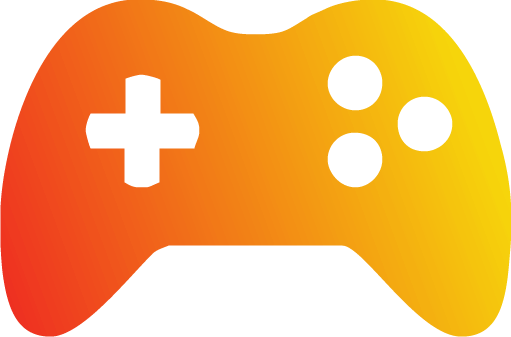 Popular Games
Popular Games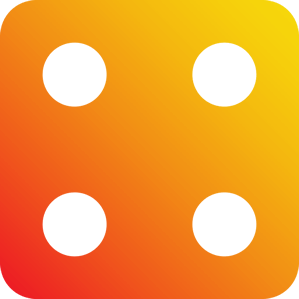 Categories
Categories


























